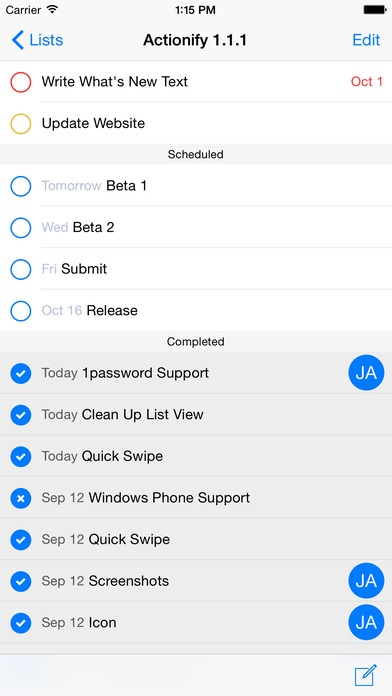Actionify 1.5.1
Continue to app
Paid Version
Publisher Description
Actionify is a clean, simple and efficient Task Manager, inspired by Getting Things Done (GTD). It has been designed to free your mind by organising your Tasks for you. Keep Focus Actionify automatically categorises all your Tasks into Focus Lists to help you stay on top of your work load. Focus Lists allow you to see quickly which Tasks you need to do today, which Tasks are scheduled for the future and much much more, regardless of what Project or Area a Task belongs to. Focus Lists are automatically updated for you by Actionify, so you don't even have to think about it. Clean, Simple and Efficient Actionify's interface has been designed to be simple, clean and intuitive to use. Even though Actionify is GTD inspired, it doesn't force you to work one way or another. Actionify allows you to bulk Move, Schedule, Assign, Complete and Cancel Tasks, or if you prefer you can deal with them one by one. Built for Work and Play Whether you need to manage a complex project or arrange a children's party, Actionify can help you organise your Tasks to allow you more time to actually do them. Use Projects and Areas to group Tasks together and add due dates to make sure you prioritise time sensitive Tasks. Features: - Organise your Tasks using Projects and Areas - Focus Lists - Bulk Move, Schedule, Assign, Complete and Cancel Tasks - Set Start Date and Due Dates for Tasks Support We love feedback; either send an email to support@squarebracketsoftware.com or tweet @Actionify.
Requires iOS 8.0 or later. Compatible with iPhone, iPad, and iPod touch.
About Actionify
Actionify is a paid app for iOS published in the Office Suites & Tools list of apps, part of Business.
The company that develops Actionify is Square Bracket Software Ltd. The latest version released by its developer is 1.5.1.
To install Actionify on your iOS device, just click the green Continue To App button above to start the installation process. The app is listed on our website since 2012-06-11 and was downloaded 5 times. We have already checked if the download link is safe, however for your own protection we recommend that you scan the downloaded app with your antivirus. Your antivirus may detect the Actionify as malware if the download link is broken.
How to install Actionify on your iOS device:
- Click on the Continue To App button on our website. This will redirect you to the App Store.
- Once the Actionify is shown in the iTunes listing of your iOS device, you can start its download and installation. Tap on the GET button to the right of the app to start downloading it.
- If you are not logged-in the iOS appstore app, you'll be prompted for your your Apple ID and/or password.
- After Actionify is downloaded, you'll see an INSTALL button to the right. Tap on it to start the actual installation of the iOS app.
- Once installation is finished you can tap on the OPEN button to start it. Its icon will also be added to your device home screen.